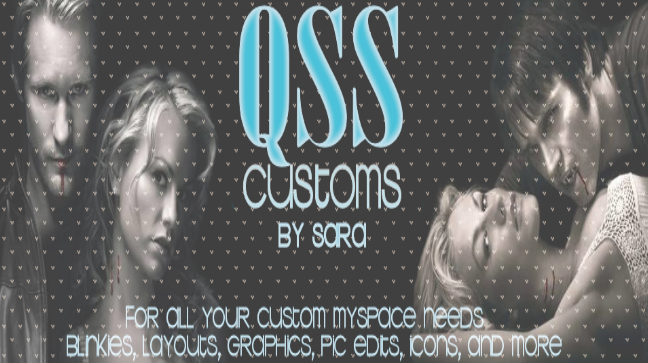i use animation shop 3 for all my blinkie making.
if you dont have animation shop 3 i am also selling a link to mine for just $2.00
message me for more info on that.
ON SALE LIMITED TIME ONLY
Blinkie Boxes-
$2.00 each
or
10 for $10.00 [saves $10.00]
or
15 for $15.00 [saves $15.00]
or
20 for $20.00 [saves $20.00]
or
20 for $20.00 [saves $20.00]
These are ALOT cheaper than most sites offer them at!
send paypal payment using same email address
YOU MUST SEND PAYPAL PAYMENT AS A GIFT
otherwise add .50 to your total for paypal fees
THESE COME PREMADE
with colors of your choice and with however many boxes you want
they wont have text obviously but i will send you the alphabet i use as well!
YOU MUST SEND PAYPAL PAYMENT AS A GIFT
otherwise add .50 to your total for paypal fees
THESE COME PREMADE
with colors of your choice and with however many boxes you want
they wont have text obviously but i will send you the alphabet i use as well!
1. Your Name-
2. Your Design Site Name-
3. Your Design site URL-
4. box set # ('s)-
5. how many boxes you want each set to have
[they come premade] -
6. colors you boxes to be when you get them -
5. how many boxes you want each set to have
[they come premade] -
6. colors you boxes to be when you get them -
Box set 11 (3/5)
Box set 12 (2/5)
Box set 13 (2/5)
Box set 14 (1/5)
Box ser 15 (2/5)
Box set 16 (1/5)
Box set 17 (2/5)
Box set 18 (1/5)
Box set 19 (2/5)
Box set 20 (1/5)
YOU MUST CREDIT ME WHEN USING MY BOXES
DO NOT CLAIM AS YOUR OWN.
All blinkie box sales are FINAL.
i will have a tutorial on recoloring them shortly on my myspace.