So i have decided that i can not do an AL in December after all.
But if you want you can still order the offers for that month
You can buy a package and choose the offers you want
all you have to do is send payment for the # of offers you want
and then email me the order forms and i will make them for you.
I will only be taking orders until December 15th!
All customs will be closed until further notice after that!

Package A- 10 offers for $3.00
Package B- 20 offers for $6.00
Package C- all 32 offers for $9.00
offers are in the DECEMBER ALBUM and will have a name under them
all you have to do is put the name of the offer in the order form when you order as well as the info needed.
if you have any questions just ask.
But if you want you can still order the offers for that month
You can buy a package and choose the offers you want
all you have to do is send payment for the # of offers you want
and then email me the order forms and i will make them for you.
I will only be taking orders until December 15th!
All customs will be closed until further notice after that!

Package A- 10 offers for $3.00
Package B- 20 offers for $6.00
Package C- all 32 offers for $9.00
offers are in the DECEMBER ALBUM and will have a name under them
all you have to do is put the name of the offer in the order form when you order as well as the info needed.
if you have any questions just ask.
Order Forms
Blinkie Order Forms
Blinkie Name-
Names for Boxes-
# of Boxes-
Pixel text wanted-
Tag Order Forms
Tag Name-
Names for tag-
Colors wanted-[if it can change]
Anything else- [if asked for like dates]
Picture Edit Forms
Picture Edit Name-
Picture URL-
text- [not all can change]
colors-
anything else-[ if needed like names dates]
if i need anymore info after i get your order forms i will message you back so dont worry
Blinkie Order Forms
Blinkie Name-
Names for Boxes-
# of Boxes-
Pixel text wanted-
Tag Order Forms
Tag Name-
Names for tag-
Colors wanted-[if it can change]
Anything else- [if asked for like dates]
Picture Edit Forms
Picture Edit Name-
Picture URL-
text- [not all can change]
colors-
anything else-[ if needed like names dates]
if i need anymore info after i get your order forms i will message you back so dont worry
INTERESTED-
then send me an email at the same address as you sent paypal with
your name [first name and last intial]
your name [first name and last intial]
the package you bought,
your email you sent payment with
and your filled out order forms!
i will start work on your order as soon as i get it.
and your filled out order forms!
i will start work on your order as soon as i get it.
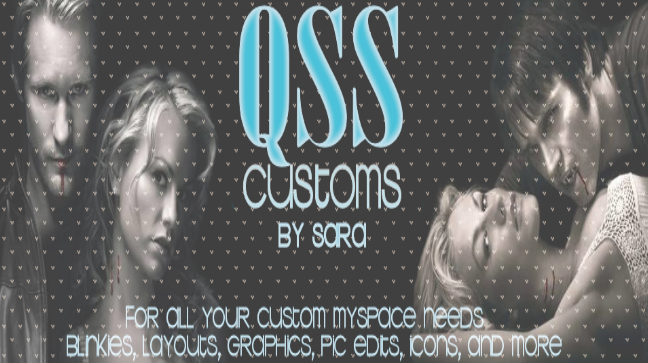

No comments:
Post a Comment